Bizarre Boris bike bugs
I've been a fan of the Barclays Cycle Hire scheme ("Boris bikes") since it launched, and have been using it regularly. It is quicker and cheaper than public transport, and has been getting me fitter too.
I did hear of a couple of anomalies from friends and media - but if I'm honest, I thought they were probably the fault of the user and not of the system. Clearly some people were not returning the bikes to the docking stations correctly - TFL has been reminding us incessantly to make sure the green light goes on when you take the bike back - and this was the reason for the extra charges.
However, when it happens to me, then clearly it is a fault with the scheme. And in the last couple of days I've had some very annoying experiences.
The first was just a bit strange. I logged onto my account and saw the following screen:
I can say with complete confidence that I did not cycle in Kensington, Hyde Park or the Strand during those days. The Milroy Walk/Abbey Orchard Street journey is correct.
More importantly, I have not paid £90. Fortunately this supposed payment has not been taken from my credit card. Either my account data is being mixed in with someone else's, the ID numbers of the docking stations have been changed, or the system is just showing random false information. I never believe that software bugs are random, so there's something else wrong under the surface.
However, no harm done there - just a confusing data display.
More frustratingly, I tried using the key yesterday and couldn't get a bike out. The status light turned red and it would not release the bike - I went to three different docking stations in succession and had the same experience with them all. So I had to switch to the bus - which cost me money and, more to the point, time. I then tried once more when I arrived at the destination, and it seemed to partly work: the light turned yellow, and then went out with neither a green or red confirmation. I was able to take the bike out, so I assumed it was working...but the hire has not been recorded on my account, so more likely the previous user had not returned it correctly and the bike was not even secured?
I assumed it was a temporary problem and went about my business. Then in the evening when I needed to get somewhere on time, the same thing happened. I called customer services - waited on hold for 5 minutes - and the guy told me there is a problem with the auto-renew feature. This means that I now have to call them or go online every time I want to hire a bike, instead of being charged automatically when I use one. Of course they have no idea when this problem will be fixed, or why it only affects some users. Therefore - on the principle that software never does things entirely at random - I don't think I believe them.
Either way, I went online this morning to pay for an access period. The first oddity is this: Apparently my account has been charged multiple times last night (the 18:42 charges are all from around the time I attempted to use it in the evening, just before ringing the call centre):
However there is no transaction on my credit card at that time, and I don't have a valid access period corresponding to the charges.
I clicked on the 'Activity log' link to get more history, and here is what I saw:
...and more...
...and more...
...and yet more! before we finally get to an actual transaction:
I did hear of a couple of anomalies from friends and media - but if I'm honest, I thought they were probably the fault of the user and not of the system. Clearly some people were not returning the bikes to the docking stations correctly - TFL has been reminding us incessantly to make sure the green light goes on when you take the bike back - and this was the reason for the extra charges.
However, when it happens to me, then clearly it is a fault with the scheme. And in the last couple of days I've had some very annoying experiences.
The first was just a bit strange. I logged onto my account and saw the following screen:
I can say with complete confidence that I did not cycle in Kensington, Hyde Park or the Strand during those days. The Milroy Walk/Abbey Orchard Street journey is correct.
More importantly, I have not paid £90. Fortunately this supposed payment has not been taken from my credit card. Either my account data is being mixed in with someone else's, the ID numbers of the docking stations have been changed, or the system is just showing random false information. I never believe that software bugs are random, so there's something else wrong under the surface.
However, no harm done there - just a confusing data display.
More frustratingly, I tried using the key yesterday and couldn't get a bike out. The status light turned red and it would not release the bike - I went to three different docking stations in succession and had the same experience with them all. So I had to switch to the bus - which cost me money and, more to the point, time. I then tried once more when I arrived at the destination, and it seemed to partly work: the light turned yellow, and then went out with neither a green or red confirmation. I was able to take the bike out, so I assumed it was working...but the hire has not been recorded on my account, so more likely the previous user had not returned it correctly and the bike was not even secured?
I assumed it was a temporary problem and went about my business. Then in the evening when I needed to get somewhere on time, the same thing happened. I called customer services - waited on hold for 5 minutes - and the guy told me there is a problem with the auto-renew feature. This means that I now have to call them or go online every time I want to hire a bike, instead of being charged automatically when I use one. Of course they have no idea when this problem will be fixed, or why it only affects some users. Therefore - on the principle that software never does things entirely at random - I don't think I believe them.
Either way, I went online this morning to pay for an access period. The first oddity is this: Apparently my account has been charged multiple times last night (the 18:42 charges are all from around the time I attempted to use it in the evening, just before ringing the call centre):
However there is no transaction on my credit card at that time, and I don't have a valid access period corresponding to the charges.
I clicked on the 'Activity log' link to get more history, and here is what I saw:
...and more...
...and more...
...and yet more! before we finally get to an actual transaction:
So apparently I have to buy an access period manually. Fine. Here is the screen which is meant to allow that:
A bit weird that it appears to be asking me to buy another key, but maybe that's just a strange user interface decision. I assume that I'm just confirming the total number of keys on the account to be the one that I already have.
That's odd too. They have my card number already, so why are they asking me for it again? Perhaps there's some problem with authorising the card? I filled in the details again and:
So it wants to charge me £4 instead of £1 - that is, it is not allowing me to order an access period without also ordering a new key! That's clearly wrong.
I decided to go back in and turn on auto-renew - maybe that will work. I tick the box and submit, and am presented with the following "error" message:
Of course my access period has expired. Why is that an error?
Well, at least it has saved the auto-renew status so I can now go downstairs and try it again. With little or no confidence that it will work. I'll update you (more concisely next time) on the outcome.
Update: It didn't work. But I called them again, and they have - supposedly - fixed my auto-renew settings. There seemed to be some problem with charging my card, though when they took the same card details again over the phone it worked fine.
Unsurprisingly, some other people have been having similar problems. I have a post coming soon on the economics of the scheme, which are surprising in a couple of ways.
Update: It didn't work. But I called them again, and they have - supposedly - fixed my auto-renew settings. There seemed to be some problem with charging my card, though when they took the same card details again over the phone it worked fine.
Unsurprisingly, some other people have been having similar problems. I have a post coming soon on the economics of the scheme, which are surprising in a couple of ways.









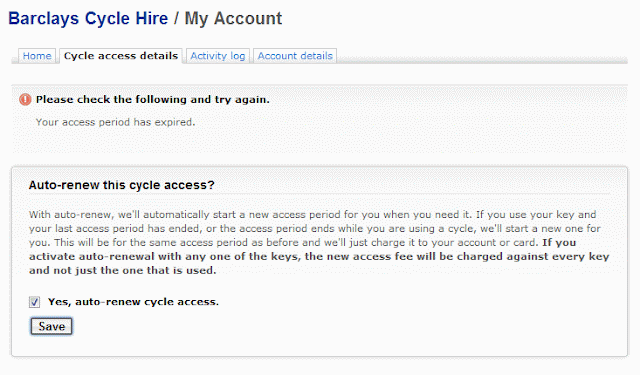
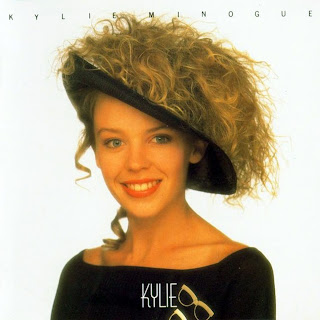
Comments
Plus, when I spoke to them on the phone they only took the start date and CVV code, so the expiry date must have been correct already.
Not to mention that they'd charged the same card ten times in the last 2 weeks without any problem.